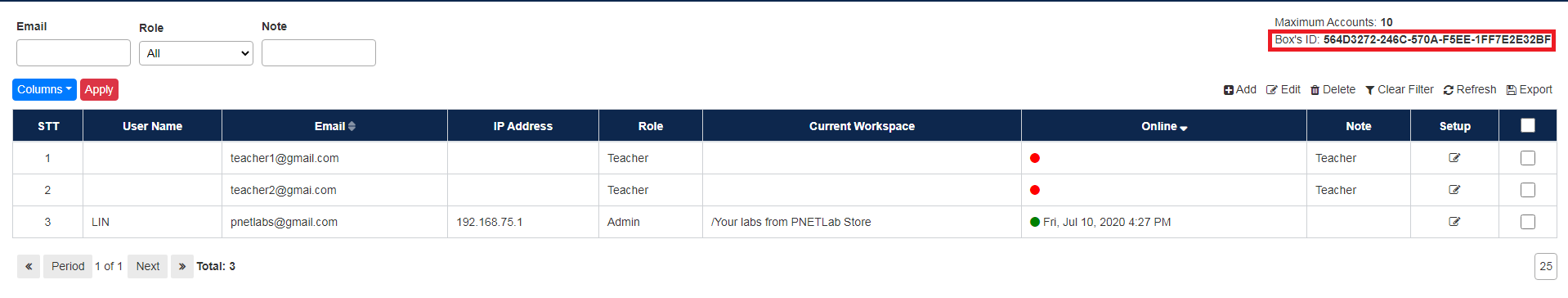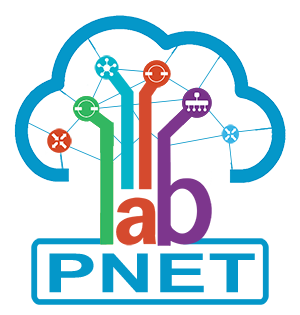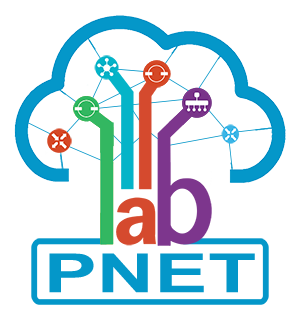- An Account can login to multi PNETLab Boxes. But can not login to multi Boxes at the same time.
- When a PNETLab Box is deploy, it is in no owner state.
- The First Account login to no owner Box will become the Owner of that box. The Owner will have full permission of Admin and can edit Accounts no that Box.
- If you want to change Owner of the Box. Go to Boxes Tab and Release it from your old account.
- When the Box is released, that box will come back No Owner State. Login to that box by new account and the new Account will become the Owner.
- To release a Box, login to page: https://user.pnetlab.com/store/labs/view
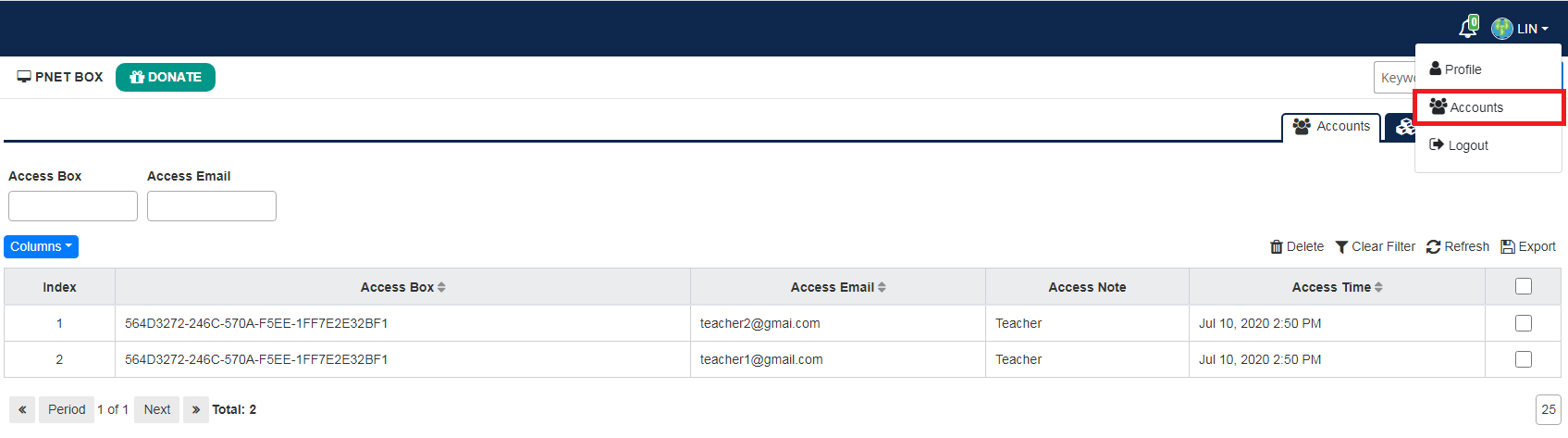
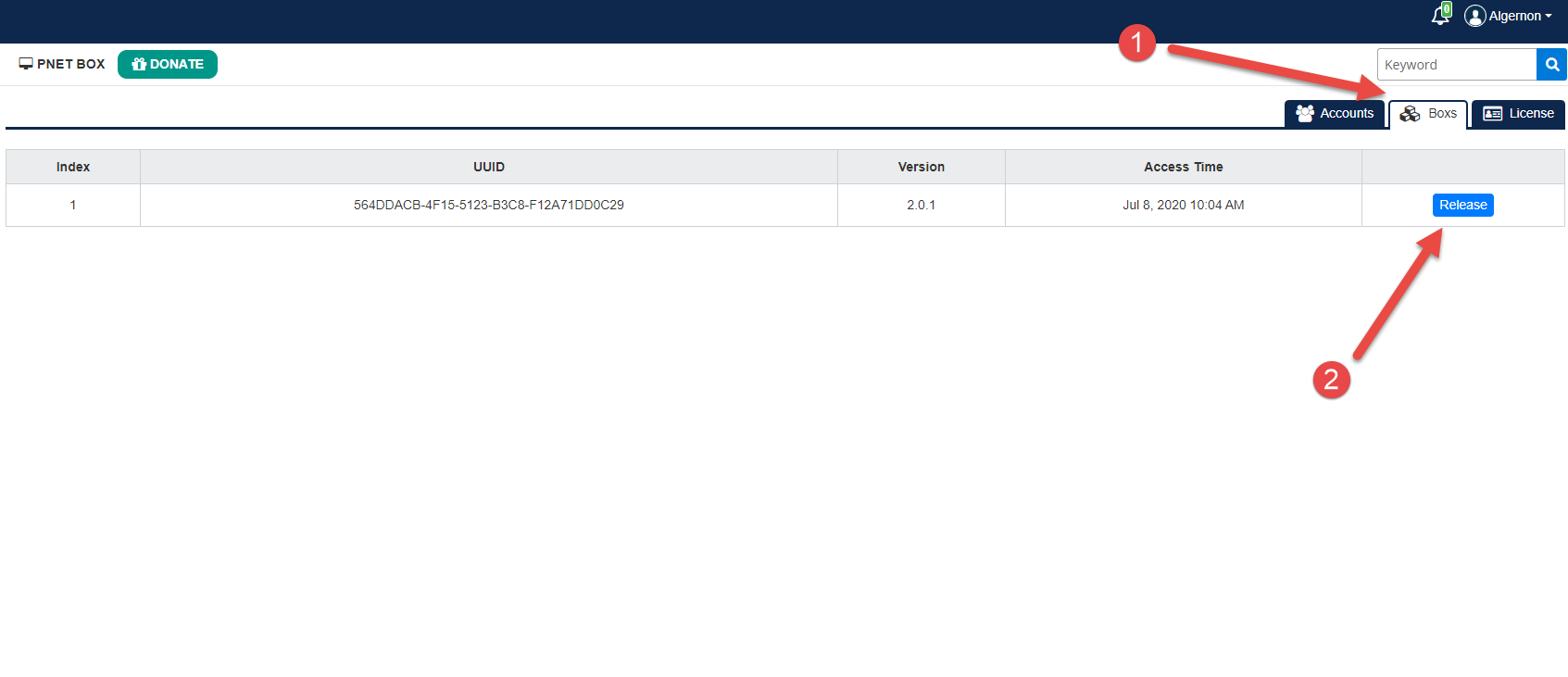
Note: You can get the UUID of the box by access the Users management on your box.