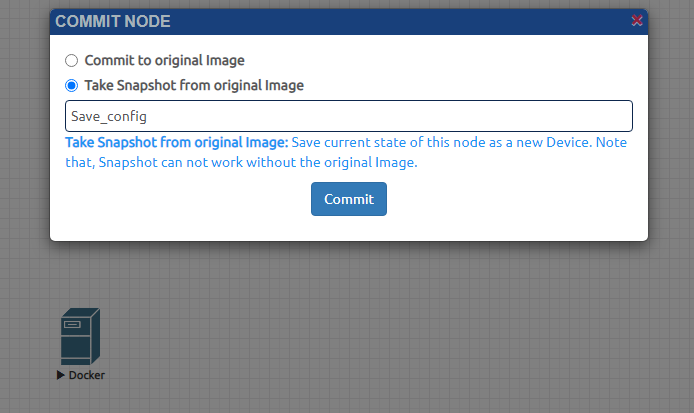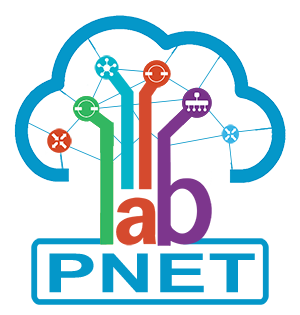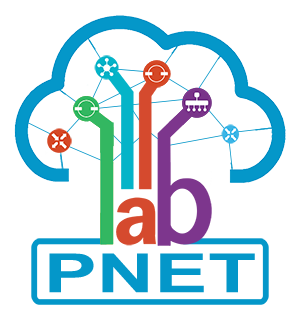The configuration of device is saved in Template files of device. When you Destroy a Lab session, all template files will be deleted, so if you don't save configuration all the configuration will be lost.
To save configuration of devices in a Lab follow below steps.
Step 1: Save running config to startup config.
- Start all devices and run command to save running config to start-up config. E.g: wr , commit ...
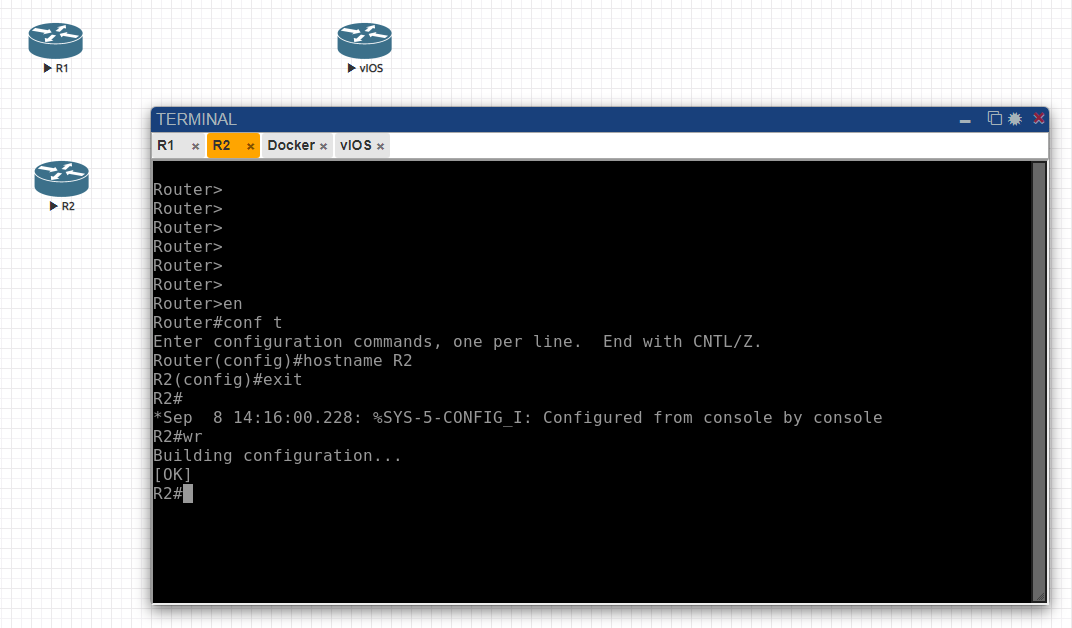
Step 2: Export CFG off all devices.
- Setup Nodes > Export all CFGs. Wait until you get the success messages. Note some device like docker not support export config.
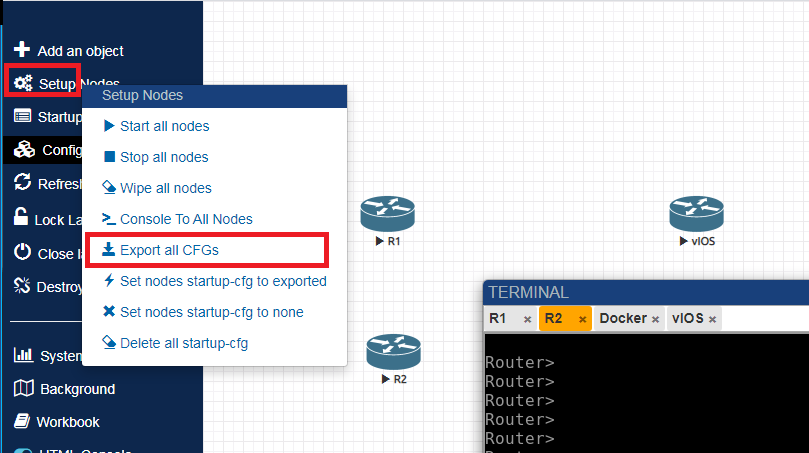

Step 3: Checking the saved configuration and enable to use startup config.
- Close all Terminal window then go to tab Start-up Config you can see the configuration you have just exported.
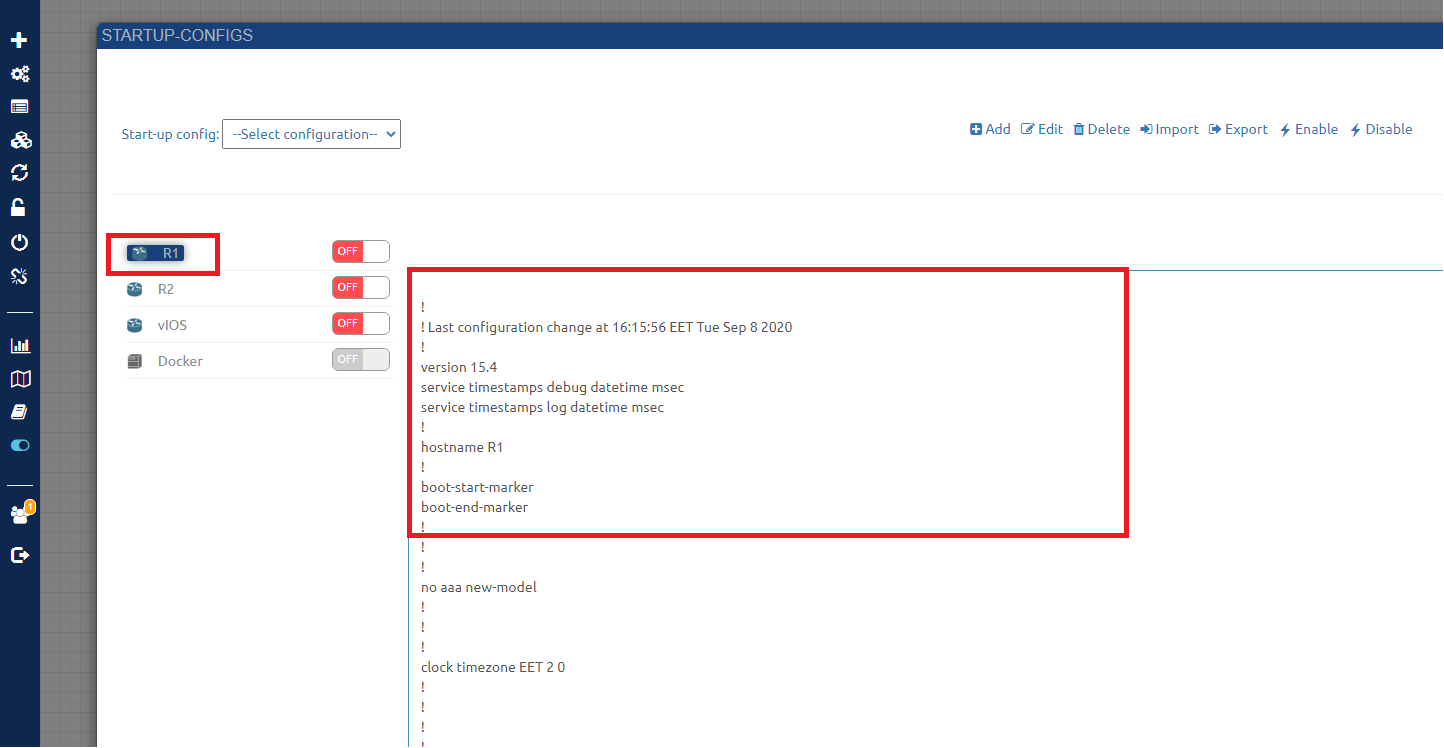
- Click on enable button to turn on startup config to all devices.
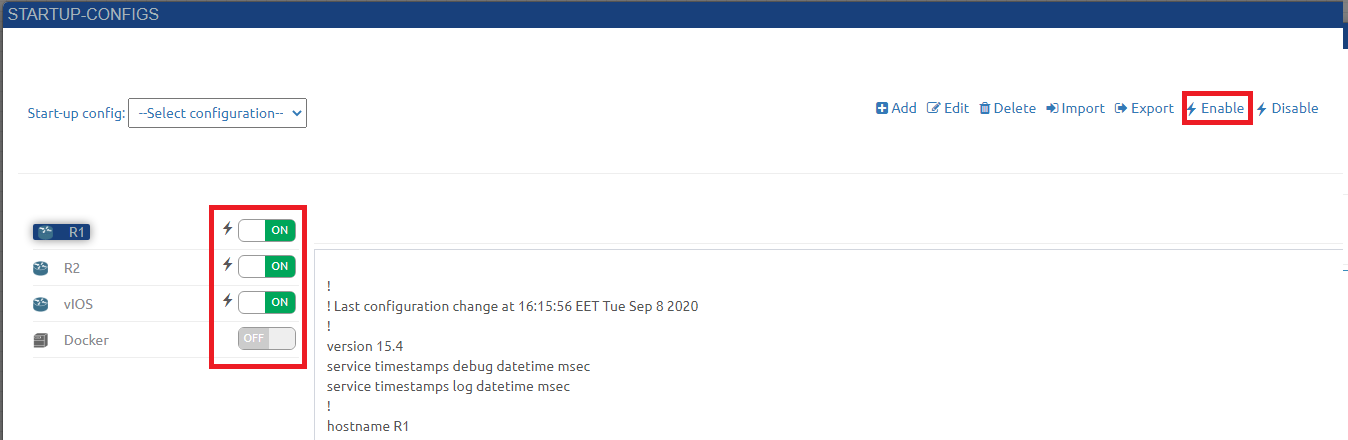
Step 4. Commit configuration with device not support Export CFG.
- If you see all startup config button is ON you can ignore this step.
- Some device is not support save configuration by Export CFG. You might get the error messages. And in startup config tab, you will see the configuration textbox is empty.
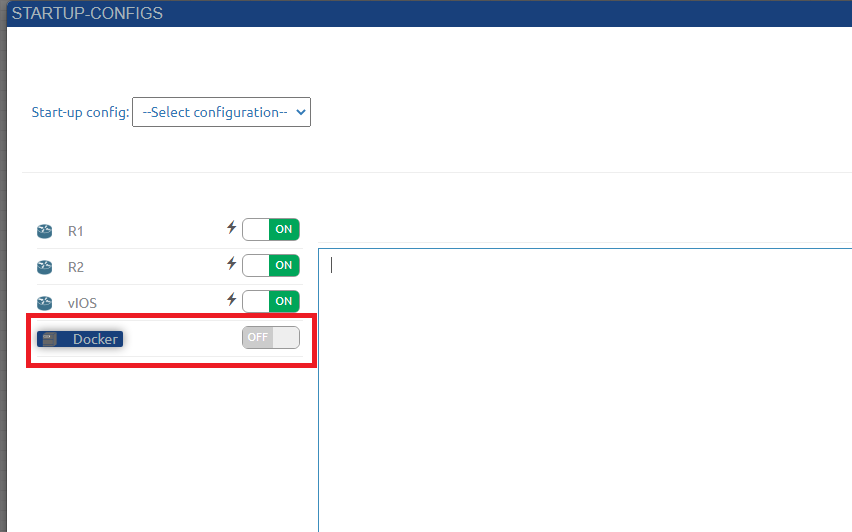
- For those devices you can use Commit function in PNETLab to save the current state of device. Right click on device and choose Commit Node. To read more about Commit Node please refer this Link