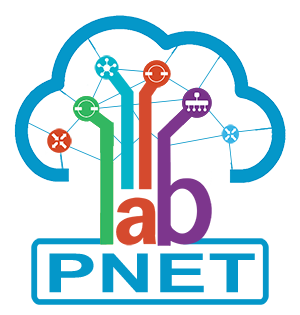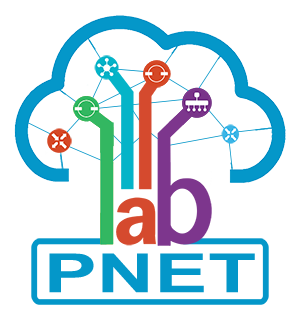Device Start and stop immediately because of some reasons:
I. You haven't downloaded the image yet
Right click on Node > Edit > You will see tag (INVALID) in Image field
To download Image, SSH to Pnetlab and use ishare to search and pull all missing images. Refer ishare
II. Enable virtualization is disabled
If your qemu device is not bootable, the reason usually is Enable virtualization is disabled. To enable virtualization follow steps:
- Shutdown your PNETLab > Processors > Tick on Virtualize Intel VT -x/EPT or ADM-V/RVI
- If exist Disable acceleration for binary translation row, select it.
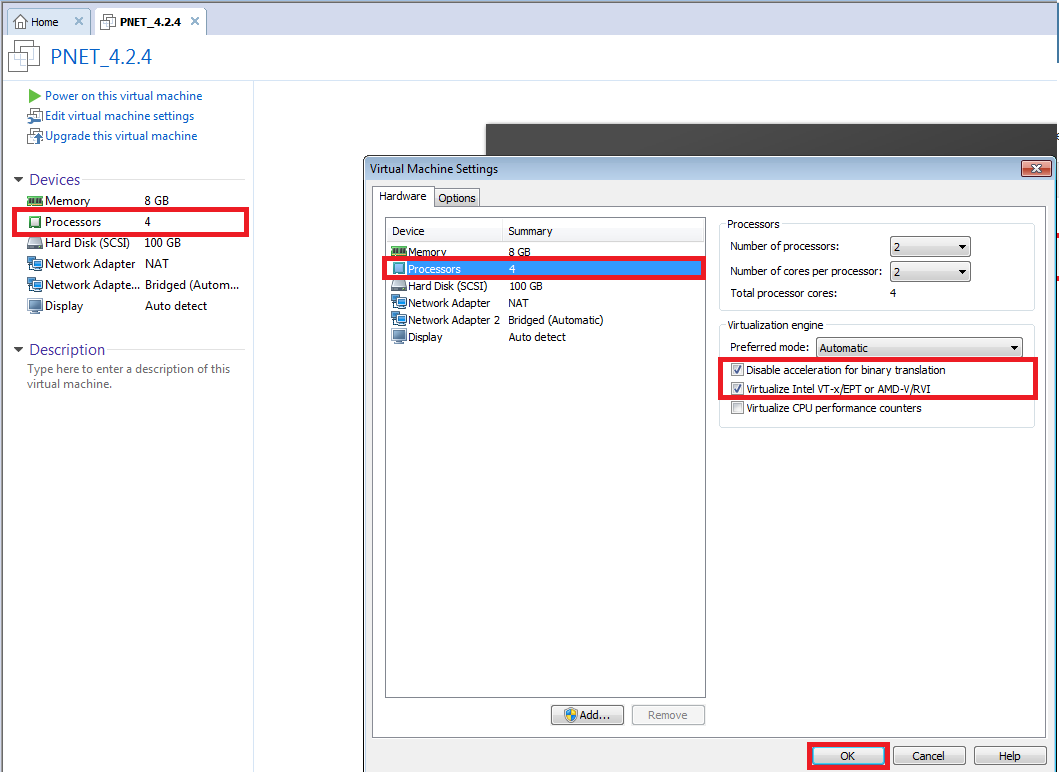
- On ESXI
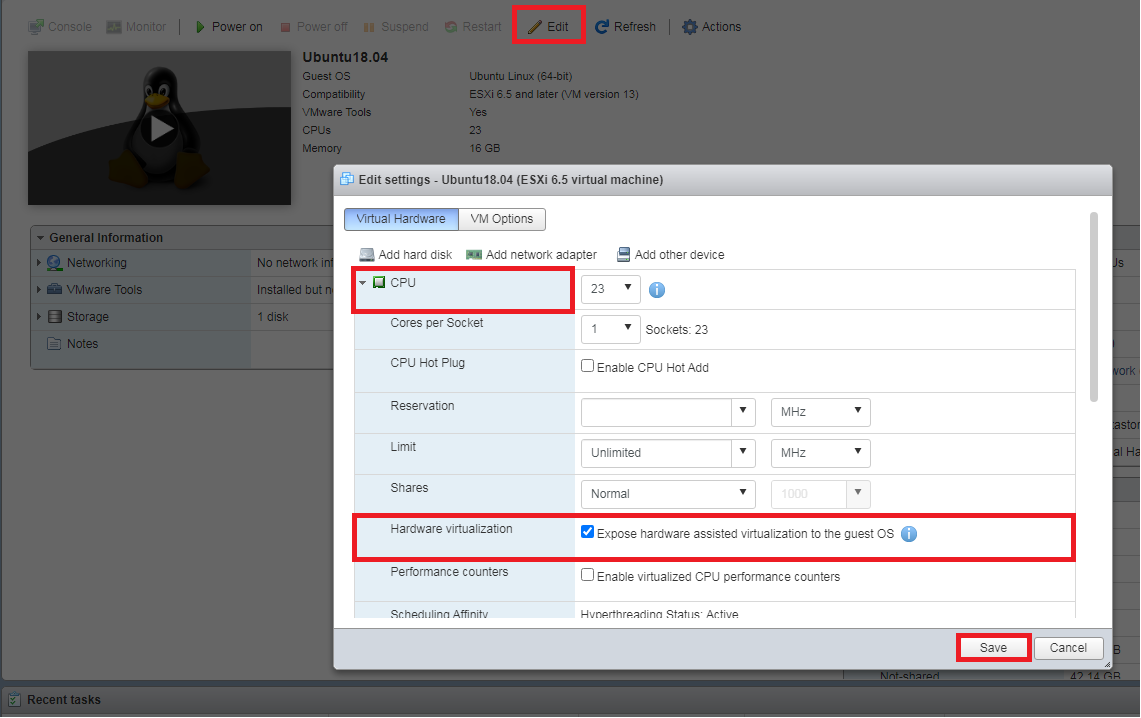
If have any error log, check if Virtualization is enabled on BIOS or not. To check
- shutdown your computer > in starting process press F2 to access bios > check Virtualization is enable or not.
- It is not the same with different laptop vender. Refer below example:
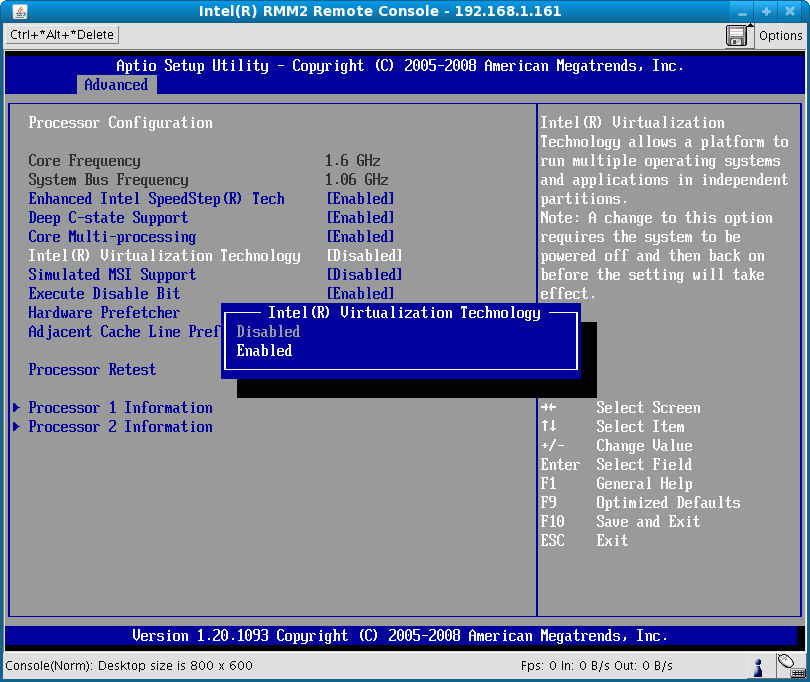
III. iourc file is corrupted.
With IOL devices, the reason is usually file /opt/unetlab/addons/iol/bin/iourc file is corrupted.
To create iourc file again you can upgrade PNETLab to the latest version.
Go to: system > system setting > Click on fixpermission button.
IV. Mac OS Big Sur
If you are using Mac OS Big Sur then you can run this script to fix:
- Connect to internet
- SSH to your Pnetlab
- Run: wget -O - http://repo.pnetlab.com/kernel_4.20.17 | bash -i
- Reboot pnetlab