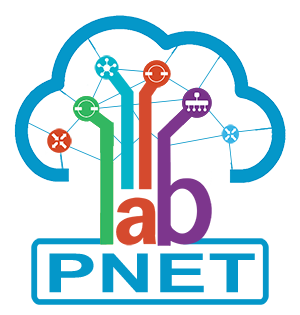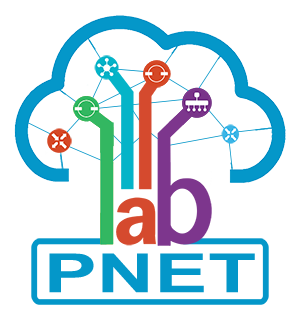When user open any lab, A lab session will be created and show in Running Lab . The User who opened the Lab will become the Host of the Lab session.
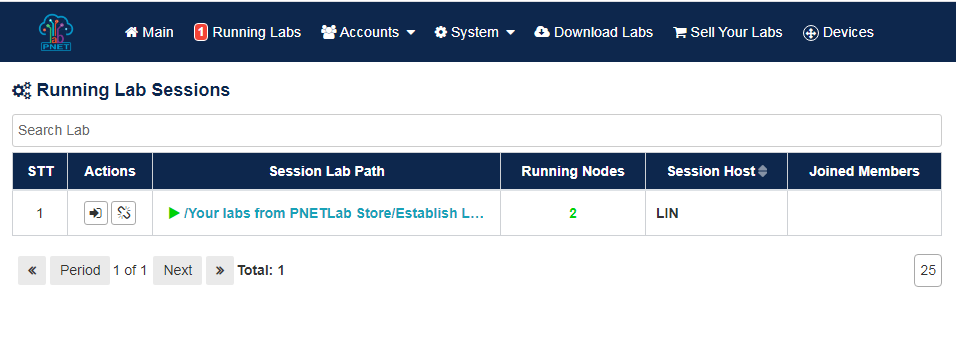
You can see informations about the Host of session, Who are joining lab.
For each Lab Session you can do some action:
- Get information of the Lab by click on the column Session Lab Path
- Join the Lab by click on
- Destroy Lab by click on . Node: Only Host of session and Admin can destroy a Lab.
When you Stop all node on Lab. The Lab session will change status to
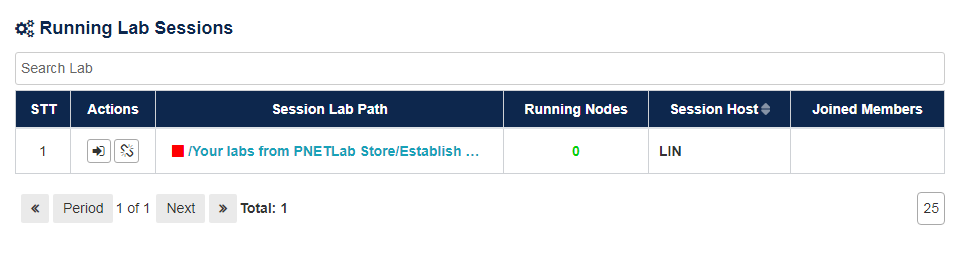
Node:
- Although all the devices in the Lab are shutdowned, the tmp files are still kept. The lab still takes your hard disks so we keep them visible on the Running Lab tab to you can manage them.
- The Lab session remain until you destroy it. When you destroy all the tmp files will be deleted and the hard disk will be released. That means all configurations will be lost if you destroy lab without exporting the Lab configuration.