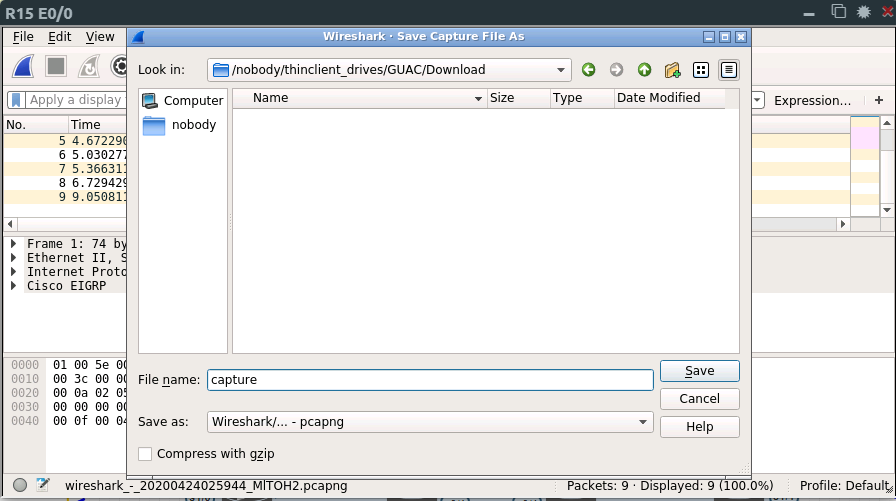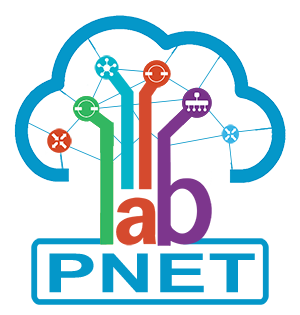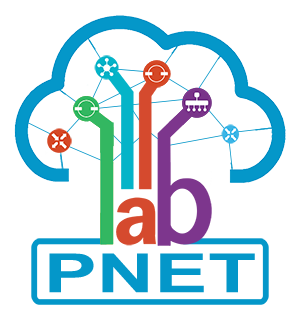Similar with Console, PNETLab Box support Default Wireshark and Docker Wireshark. You can switch between them by click on HTML Console at menu bar.
Default Console will use Default Wireshark and HTML Console will use Docker Wireshark.
To capture package of an interface, Right Click on device > Capture > Select interface.
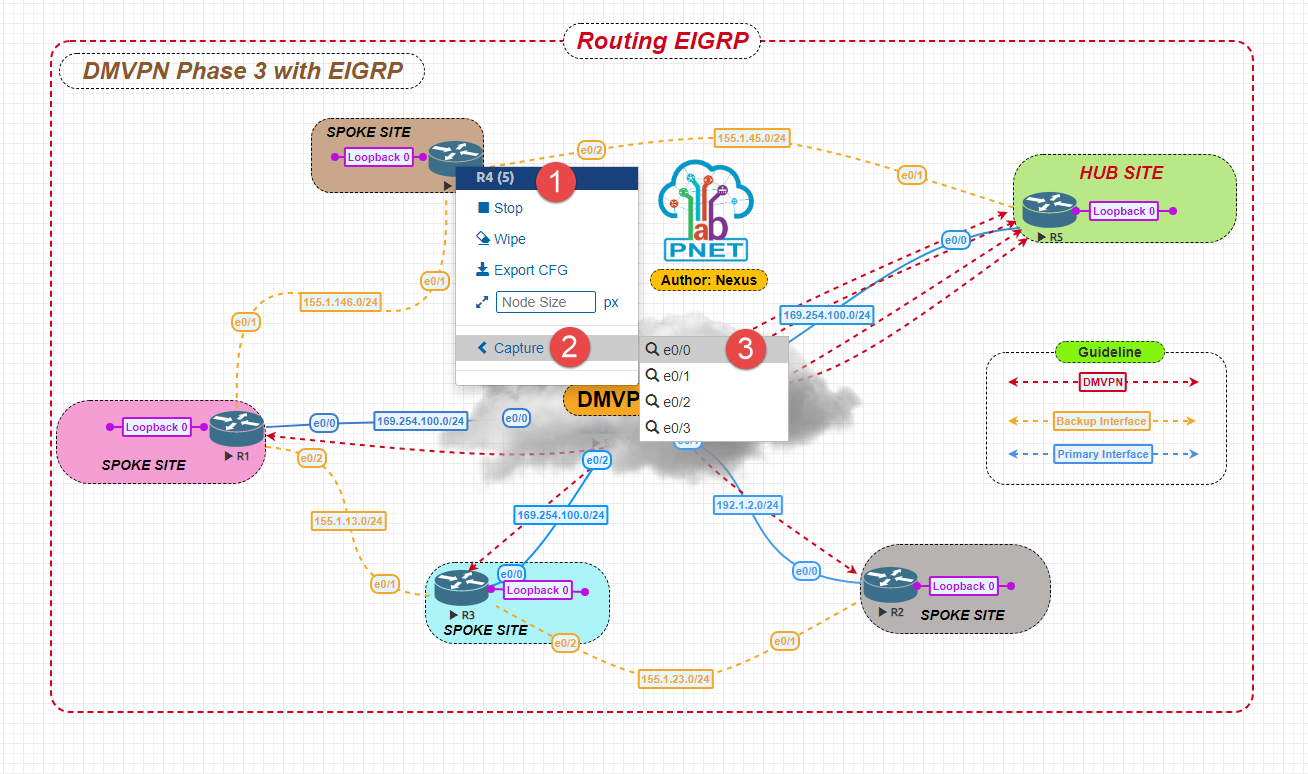
- You can hide Wireshark by click on button
- When you click on Button Wireshark Window will be opened in a new browser Tab.
You can get it back to Main Workspace by click on Wireshark button and select the the corresponding tab.
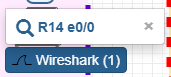
Notice: Each Wireshark window corresponds to 1 Wireshark docker so turn off the window if you no longer use it. To close it click on button.
When using Wireshark Docker, you can save capture file to physical device by save file on path: /nobody/thinclient_drives/GUAC/Download